One of my “Holy Grail” quests is to figure out how to put Nextbus-style transit information out in the world inexpensively to encourage transit use. Our Transit Board™ tool is intended to make it dead simple to deliver this in a web browser.
But how to get cheap web browser displays into coffee shops, doctor’s offices and other places where people might actually want/use the information?
You may recall that I experimented with the Chumby device. It didn’t have a web browser, but I was able to use an RSS reader app to get next arrivals onto its 3.5 inch display. But since that only displayed one arrival at a time, it was not an “in-one-glance” interface. I’ve been hoping one of the digital photo frame companies would offer a browser – and now it’s happened – sort of.
Best Buy is now offering an “Internet Media Display” product in their house brand Insignia line, called the Insignia Infocast for a mere $169.99.
It turns out it runs the Chumby interface, but more significantly the technogear web sites have been abuzz with the fact that it can easily be hacked to run a web browser. So I counted my pennies and headed out to Best Buy on Saturday to grab one.
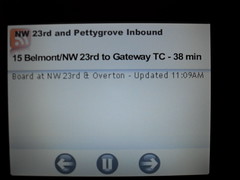
RSS interface, but now at 8" |
The first thing I did was fire up the RSS-based interface I had developed for the original Chumby. It was definitely more readable at 8 inches, but still had the downside of requiring you to watch as it cycled through the arrivals, one every few seconds.
So I followed the relatively simple directions (at least for geeks) and built a USB flash drive to plug into the back of the unit. Up came a web browser!
[BTW – It turns out there is also a browser for the Chumby One, but not my original Chumby, so this could be done in the 3.5 inch form factor as well for $50 less than the 8″ Infocast.]
After plugging in a keyboard so I could actually type a URL, I found that Transit Board worked just fine, although the font sizes needed some adjustment. So 10 minutes and a new stylesheet later, I had a working display!

Transit Board in all its glory (keyboard NOT required) |
A little more tweaking to USB stick and I was able to get the browser to open up by default to the Transit Board display.
So could this become the ubiquitous tool I’ve been questing for? It’s still a little complex. A location desiring a display would have to:
- Acquire the device
- Power it up and setup the wifi connection via the out-of-the-box Chumby interface (no wired ethernet port – you have to have wifi)
- Build a USB stick (on a PC – 1GB flash drives can be found for about $5)
- Plug it in and reboot!
Obviously step 3 is the killer. Conceivably you could build a web-based tool to automate this (plug in your drive and go to the web site and walk through a wizard), but I suspect a service to do this would be a better approach.
Could Portland Transport put together a package that included the device and configuration? Would on-site setup be required to make it all work?
Who’d want one? Ride Connection has been getting computers from Free Geek and installing Transit Board at some locations. Would this device be a model that could work for them?
Who else might drive this? Anyone want to be an early adopter?
Presumably future hardware with the Chumby interface will be similarly hackable. I wonder what form factors might appear next?
15 responses to “$169 Transit Information Appliance”
Pretty cool! Now just get Panic to give it a once over! (they actually did Trimet bus arrivals…)
I do wish Trimet would do something to pretty up those Transit Tracker displays.
i’m in San Jose and like the idea of this. i want to find a way to do this for cheap, and then fund one or two myself, and then find sponsors for other stops.
I’ve written Powell’s several times over the years to recommend that they add a Nextbus link to their in-store search terminals. Maybe this approach would be cheaper.
Are Americans ever going to be satiated with new electronic devices?
This is getting ridiculous, how many applications are necessary to find out when the friggen bus is gonna come!
It sounds like the display is pretty small for a kiosk that’s going to be glanced at, and I’m not sure its worth the extra $100+ compared to using an old (e.g. Free Geek) computer or even a monitor attached to an existing computer.
This is getting ridiculous, how many applications are necessary to find out when the friggen bus is gonna come!
At the vast majority of bus stops I’ve been at, Al, there’s no way at all to know exactly when the bus will come. Only a small few have the transit tracker displays.
(And the tables are completely useless, in my experience.)
Are you serious, Aaron? I’d probably cry with joy if they put the time tables back in the shelters. :(
All’s I know is that they weren’t accurate the first few times I tried to use them.
It sounds like the display is pretty small for a kiosk that’s going to be glanced at…
Definitely not something you can look at across the room, but maybe something a coffee shop would put next to the cash register.
I think I just found a good use for the netbook that I’m not using anymore.
It won’t be long now, with the proliferation of tablets, before we see an array of 10″ (or larger) tablets at very low prices. Whether it be used iPads (when the inevitably next generation comes out) or an Android-running tablet from K-Mart (yes, they exist already), it’s a safe bet that within a year if you need a compact, sub-$200, 10″+, web-capable device to display live information, you won’t have trouble finding it.
Tablets like that could easily be placed inside a store window, on a shelf behind the register, just about anywhere.
For outdoors, you’d have to come up with a weatherproof (and vandal-proof) enclosure, run a power supply, have a display bright enough to compete with sunlight and be viewable from a distance, etc… then the costs run into the thousands and professional firms exist to aid in installation and development. (Disclosure: I helped found such a firm which is still around.)
What’s new is these cheap, connected devices. We’re about to witness an explosion in displays showing up everywhere (for better or worse)… e-Ink based shelf tags that auto-update for sales and promotions, touch-screen advertising displays mounted to apparel racks to help you select a size or find out of your size is available in another store… just scan the tag… etc.
For transit, this is good news: Any transit stop which has a (willing to participate) business within glancing distance can have an inexpensive live display.
have a display bright enough to compete with sunlight and be viewable from a distance, etc…
Maybe this is an additional use for Kindles. :)
The easy answer is make this a second display of a system that’s already on. My old employer did this to feed a signal that refreshed a web site in the lobby to show how much we had made that day.
This was a PC we were going to recycle. Other than the 32″ LCD TV my boss bought for it we were just reusing parts we already had and a little power. Businesses with high transit use could easily find a PC sitting in a closet to power this if they wanted.
Scripting the installation/config would be the most difficult part of rolling out a transit board to anyone once the server (and app or page) are ready to go.
One way to provide an incentive for businesses to roll out a transit display would be to create an application which splits the screen and allows the business to present their logo and advertisements in, say, the bottom-third of the screen (“brought to you by…”), while the relevant schedule info scrolls through the top two-thirds.